WyzGoal
From Goal to Ready-to-Launch Email or LinkedIn sequences.
Build intelligent workflows powered by natural language instructions. Enable AI agents to execute precise revenue actions.
Book a Demo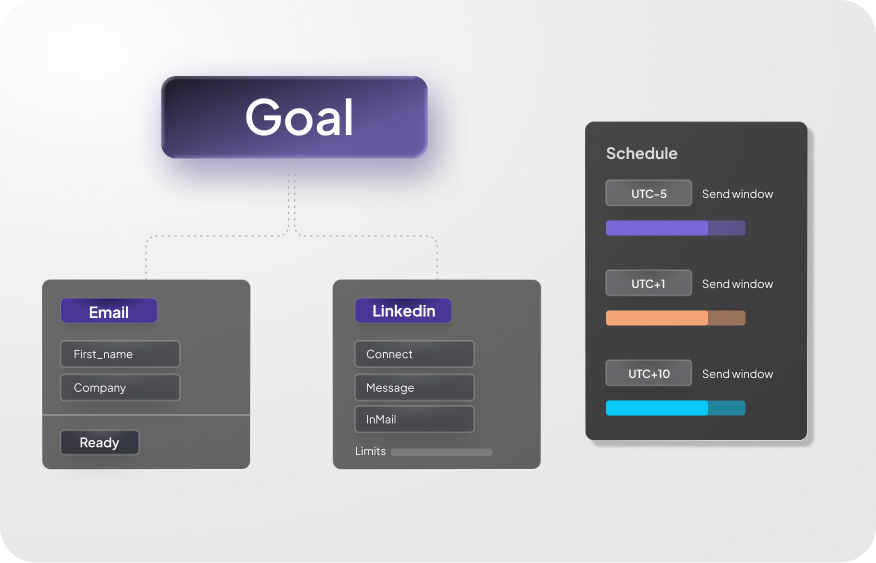
Why MQLs Stall Before They Become SQLs
GTM teams see activity but miss the conversion moment. Campaigns take too long, context sits in silos, and follow-up rarely hits while interest is hot.
Intent in, action out of sync
Teams can see activity, but launching a relevant sequence takes too long. By the time copy, approvals, lists, and schedules come together, interest has cooled.
One message for every buyer
Cadences are cloned from the last campaign instead of the current goal. Messaging ignores persona, stage, and recent touches, so replies stay low and meetings slip.
Channels and contacts live apart
Email is planned in one place, LinkedIn in another, while lists keep changing inside the CRM. Handoffs break, ownership is unclear, and the right people are not reached.
Manual ops create drag
Building steps, mapping fields, selecting contacts, setting time zones, and checking limits turns into busywork. Teams work on the process instead of progressing deals.
Meet WyzGoal
Your agentic campaign builder — powered by AI, guided by you.
Your natural language workflow engine for revenue. Describe your goal, and WyzGoal turns it into complete, channel-specific sequences that reach the right people at the right time.
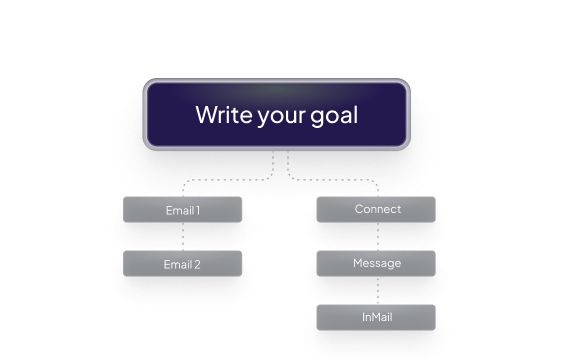
Prompt to Sequences
One prompt becomes ready Email and LinkedIn sequences you can refine before launch.
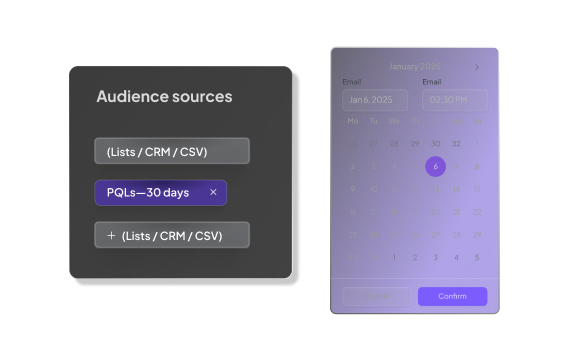
Target and Schedule
Choose contacts from Lists, CRM, or CSV. Set time zones, start times, and send windows.
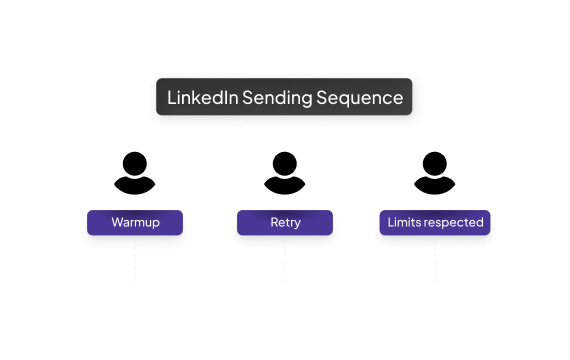
LinkedIn Automation
Assign sender accounts, manage limits, and let warmup and retries run in the background.
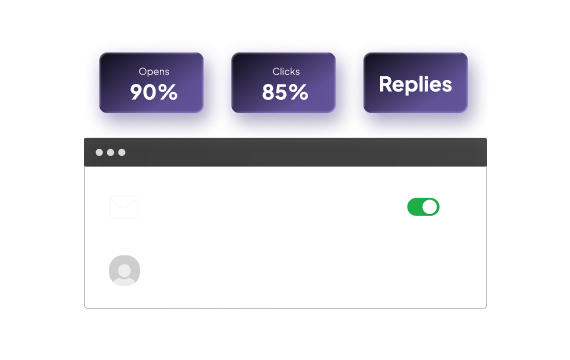
Measure, Reply and Govern
Track opens, clicks, and replies across channels with built-in guardrails.
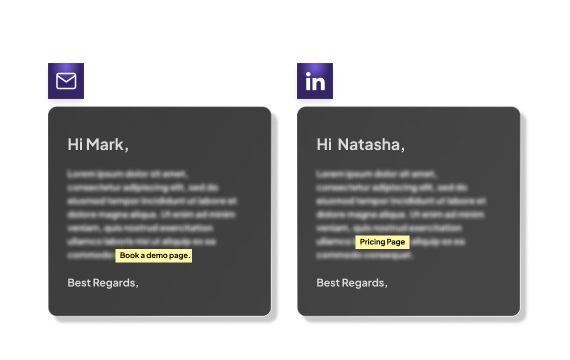
Lead Level Personalisation
Each sequence is personalized per lead — not a static, generic cadence.
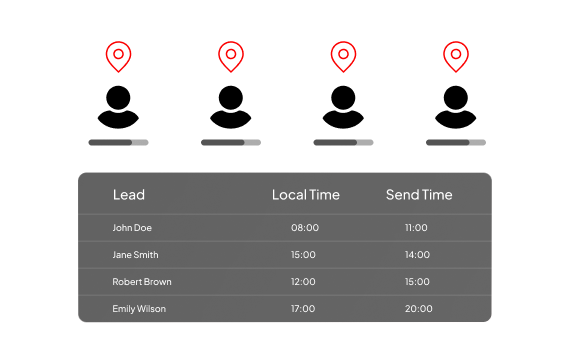
Lead Timezone scheduling
WyzGoal auto-detects lead timezone from CRM or CSV and schedules locally.
How WyzGoals works
From goal to outreach — in five simple steps.
1. Describe your goal
Select the Goal Type, outline your audience and the desired outcome along with the channel.
2. Review and refine the sequence
Edit steps, update copy, or retrain a message before launch.
3. Select your audience
Pick from Lists (WyzEnrich), CRM, or CSV. For LinkedIn, include profile URLs - validation checks errors.
4. Configure and schedule
Set time zone, start date, and send windows. Assign sender accounts.
5. Activate and track
Once ready, monitor Overview, Contacts, Analytics, and Inbox — all in one view.
Key Use Cases for WyzGoal
Campaigns built from your goals — live in minutes.
Inbound Follow-Up
Reach interested buyers while intent is fresh
Turn a clear goal into a short, timely sequence. Pair a concise Email with a contextual LinkedIn message, set smart send windows, and guide prospects to a meeting while they’re still engaged.
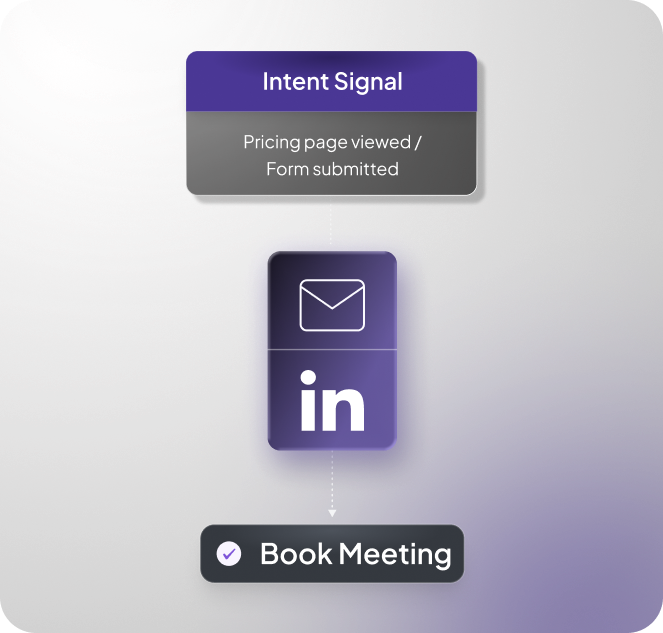
Cold Lead Re-engagement
Reopen conversations with relevance
Brief WyzGoal on the segment, timeframe, and value hook. Get a respectful check-in Email plus a light LinkedIn nudge, spaced for polite persistence and tailored to restart the dialogue.
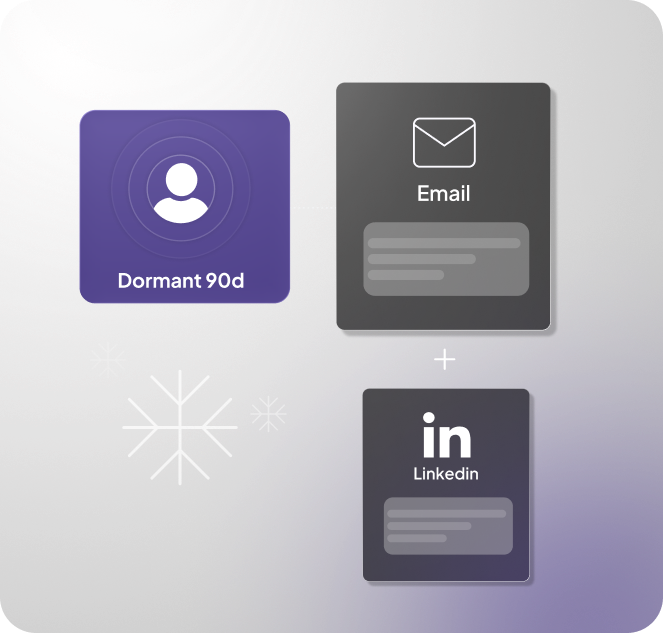
Product Launch Outreach
Announce, educate, convert
Translate your launch narrative into a sequence. Start with the announcement Email, follow with social proof and a LinkedIn touch, then close with a clear CTA that drives trials or meetings.

Event and Webinar Follow-Up
Turn attendance into pipeline
Feed the event theme and attendee list into a Goal. Day one thank-you Email, day three LinkedIn recap, optional resource drop, and a direct booking ask that keeps momentum going.

Account Surge Plays
Engage the buying group together
Create a Goal that targets key roles in an account. Mix Email and LinkedIn steps by persona, coordinate timing across contacts, and convert surge interest into qualified conversations.


After You Launch a Goal
Monitor, measure, and manage every interaction
Overview
See summary, status, owner, and the live sequence content at a glance.
Contacts
Inspect the audience by lists and tags, and LinkedIn fields like profile URL and connection status.
Analytics
Check Email opens, clicks, and LinkedIn metrics like accepts and replies.
Message inbox
View the full message history with each lead. Manage all your LinkedIn conversations in one view and reply directly from there.
Controls
AI engagement pauses automatically after a reply, allowing you to take over manually. Lead scoring rules can also be adjusted at the goal level.
Frequently Asked Questions (FAQs)
See how WyzGoal fits your GTM flow.
Schedule a Call with a Wyz Expert
 We’ve secured funding to power Signal-to-Revenue AI to GTM teams globally. →
We’ve secured funding to power Signal-to-Revenue AI to GTM teams globally. →