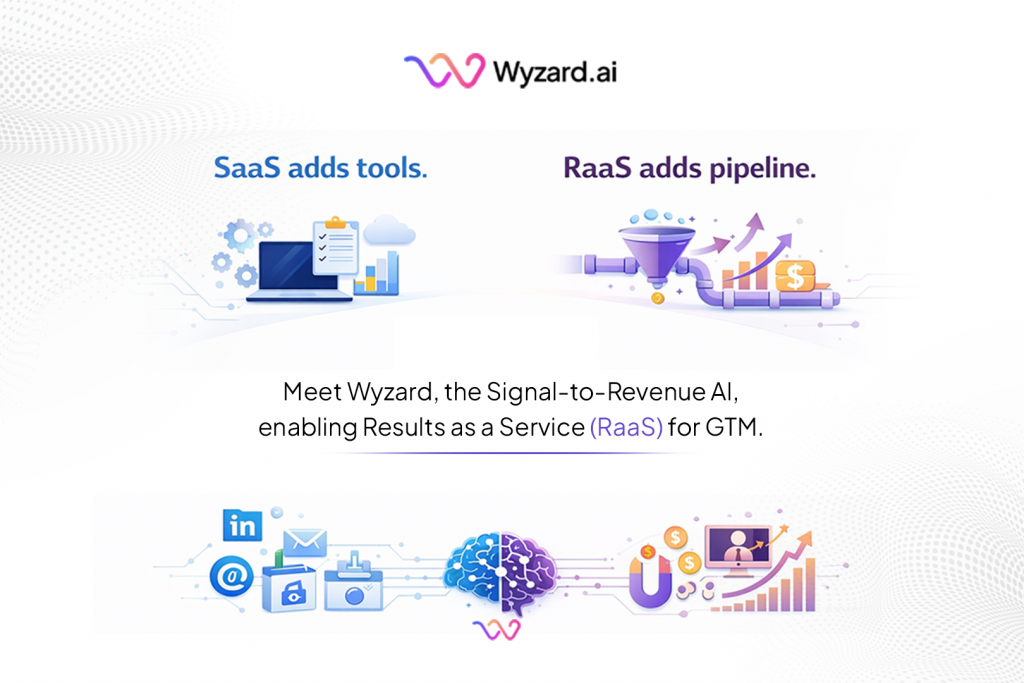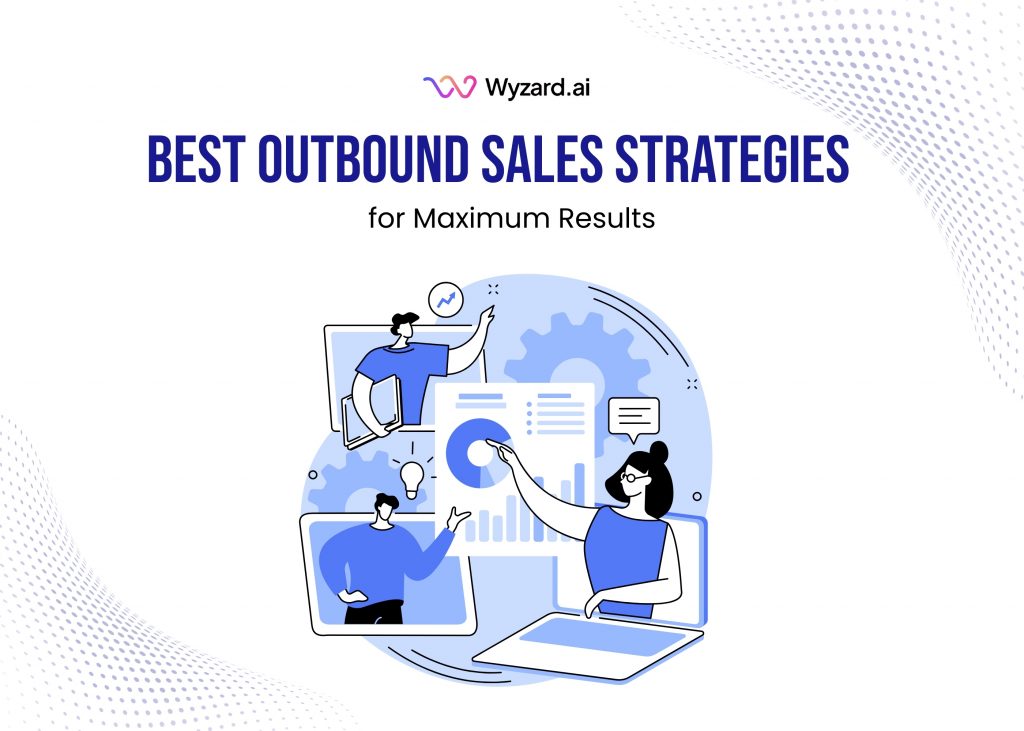The board does not ask a CMO how many tools are in the stack. It asks what the spend ...

Subscribe Now
Understanding Sales Automation: What Is Sales Automation?
Sales automation refers to the use of specialized software and digital tools to execute repetitive sales tasks typically performed by human teams. From automating follow-ups and data entry to managing customer interactions, the goal is to eliminate manual tasks that hinder efficiency. In essence, sales automation is a way to create an automated sales process that not only saves time but also provides more accurate insights for decision-making.
Modern automation in sales also incorporates artificial intelligence (AI) to interpret buyer signals and optimize communication strategies. With platforms like Wyzard, companies benefit from GTM orchestration that captures real-time buyer intent and automatically triggers multi-channel engagement across web, email, and chat, with human-in-the-loop controls. According to research from the U.S. Small Business Administration, organizations that adopt sales automation see measurable improvements in lead qualification and conversion rates.
Key Points Include:
- Repetitive Task Handling: Automating tasks such as follow-up emails and scheduling frees up sales teams to focus on strategic work.
- Accuracy and Efficiency: Minimizing human error is critical when maintaining customer records in a sales automation CRM system.
- AI-Driven Engagement: Intelligent, contextually aware systems can communicate with prospects in real time, ensuring no lead is lost.
Exploring the Benefits of Sales Automation in the Sales Process
Understanding the benefits of sales automation process can help organizations decide where and how to implement these technologies within their stack. Here are some of the standout advantages:
Increased Efficiency and Performance
Automated workflows reduce the time sales representatives spend on administrative tasks, meaning they can devote more time to direct engagement and closing deals. With an automated sales process, companies save valuable hours that can be reinvested into creating tailored sales strategies.
Enhanced Lead Management
By automatically scoring and routing leads based on predetermined criteria, sales automation ensures that high-intent prospects are addressed quickly. For example, platforms often include a feature that integrates with your CRM to provide real-time lead qualification. For further insights on this, check out What is Lead Qualification?.
Improved Accuracy and Data Consistency
Manual data entry leads to errors that can impede decision-making. Sales automation tools reduce these errors by directly syncing data with your CRM systems, helping teams rely on accurate and up-to-date information. Reliable data is fundamental to consistent follow-ups and meaningful insights into sales operations.
Real-Time Engagement and Personalization
An effective sales automation tool launches timely, personalized communications. For instance, AI-powered features like agentic chat can engage website visitors as soon as they land on your page. Explore the benefits of optimal customer engagement with Wyzard’s agentic chat.
Scalability Without Increased Headcount
For growing companies, scaling sales efforts often means hiring additional staff. However, with automation, the same system can manage an increasing volume of leads while keeping the team’s size constant. This provides a substantial ROI and supports long-term revenue growth.
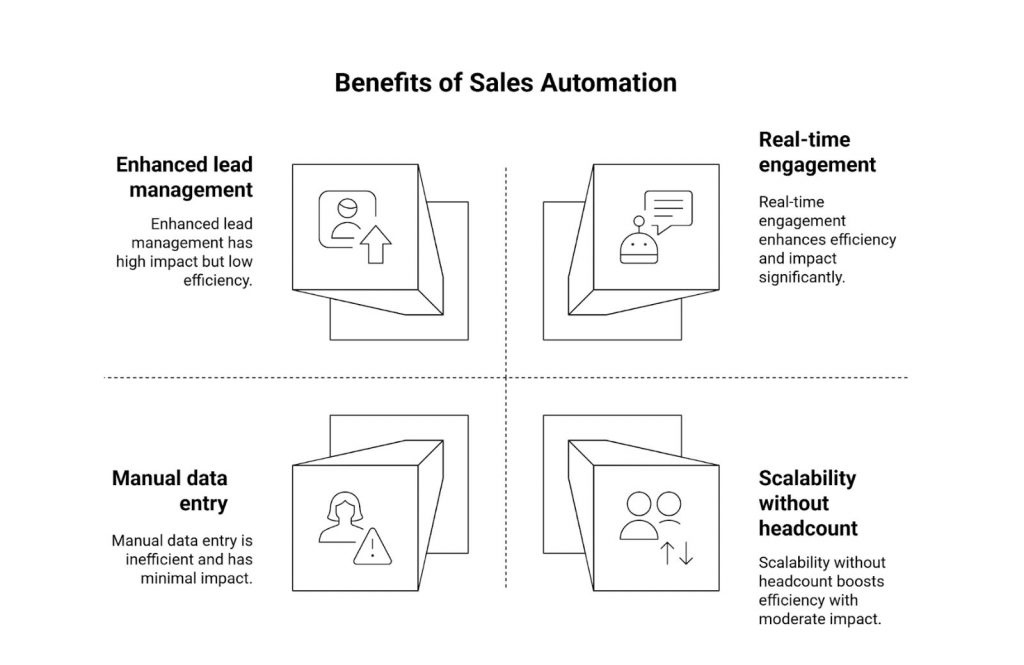
Navigating the Automated Sales Process: Key Steps and Tools
Building an effective automated sales process requires a well-considered sequence of steps and the right set of automation tools. Below is a step-by-step approach tailored for SaaS marketers and sales teams:
1. Lead Qualification and Generation
Sales automation begins with identifying and qualifying prospects. Intelligent systems automatically score leads based on behavioral signals, website interactions, and digital footprints. By integrating data from various sources, companies can ensure that only high-quality leads enter the sales funnel. For more on optimizing lead conversion, visit Lead Conversion Optimization Strategies.
2. Automated Communication and Nurturing
Once leads are identified, automation tools send out highly personalized follow-up emails and messages. Automated campaigns help nurture leads through drip email strategies, ensuring prospects receive relevant content at the right time. A practical example includes configuring emails that respond based on visitor behavior, a feature that can be explored through dedicated agentic email solutions.
3. Sales Pipeline Management
Tracking and managing leads throughout the sales funnel is crucial. Workflow automation guides representatives at each stage—from initial interest to final conversion—while maintaining comprehensive reports on activities and performance. Efficient pipeline management maximizes conversion potential even with minimal manual intervention.
4. Data Synchronization and Reporting
Integrating sales automation with your CRM ensures that data flows seamlessly between systems. Sales automation in CRM not only keeps your information current but also provides dashboards and performance metrics that drive strategic decision-making. To understand how CRM integration can differentiate between a standard sales engagement platform and a dedicated automation tool, read Sales Engagement Platform vs. CRM.
5. Ongoing Optimization
No process remains perfect without periodic review and adjustment. Sales automation systems offer real-time insights that allow teams to refine workflows, improve customer engagement, and adapt strategies based on data. Regular performance assessments lead to continuous improvements, resulting in smarter lead management and better conversion rates.
Each step of the automation in the sales process is designed to reduce manual workloads while empowering teams to focus on value-added activities. Together, these steps offer a clear, actionable blueprint for building an automated sales process tailored to the needs of modern SaaS marketers.
What makes up a sales automation system
| Component | What It Does | Why It Matters |
| Signal Detection Layer | Tracks visitor behavior, email engagement, and content interaction | Identifies buying intent before prospects self-identify |
| Intelligence Engine | AI-powered lead scoring, sentiment analysis, and intent prediction | Separates tire-kickers from ready buyers automatically |
| Orchestration Platform | Coordinates actions across web, email, chat, LinkedIn, and CRM | Ensures every channel reinforces the same message instantly |
| CRM Integration | Syncs data bidirectionally, updates records in real-time | Eliminates manual data entry and keeps teams aligned |
| Human-in-Loop Interface | Alerts reps when to engage, provides full context | Maintains the personal touch at high-value moments |
Sales Automation in CRM: Enhancing Efficiency and Data Accuracy
Integrating sales automation in CRM systems is a critical component for any company serious about scaling its sales operations. A well-synced CRM automates data capture from multiple channels, ensuring that every interaction is recorded accurately and used to inform future actions. Here’s how effective CRM integration supports sales automation:
Streamlined Customer Data Management
When customer data flows directly from automated tools into a CRM, the chances of error drop dramatically. This integration ensures that each prospect’s history, behavior, and preferences are consolidated in one place, making it easier for sales teams to tailor their follow-ups and engagements.
Improved Collaboration Between Teams
Sales automation in CRM doesn’t just benefit individual sales representatives—it also ensures that marketing, sales, and customer success teams are on the same page. Shared insights allow for coordinated efforts, helping reduce response times and improve overall experience for prospects. This teamwork minimizes the friction that often arises during the handoff between marketing-qualified leads and sales-qualified leads.
Enhanced Reporting and Analytics
Data-driven decision-making is essential for optimizing business strategies. Automated reports gleaned from CRM integrations provide insights into conversion rates, engagement levels, and overall pipeline health. These metrics help teams identify bottlenecks and optimize processes, making the entire sales operation more efficient. As reliable data is a cornerstone of a robust sales strategy, companies can trust these insights to guide future actions.
Integrating With Marketing Copilots
Modern SaaS firms are increasingly turning to AI-powered platforms that integrate directly with CRM systems. For example, Wyzard.ai, the AI GTM orchestration platform, functions across web, email, Linkedin, and chat, feeding insights directly into the CRM. This integration not only enhances customer records but also provides real-time intelligence to sales teams.
By uniting sales automation with CRM, companies create an environment where every interaction is tracked, analyzed, and optimized—ensuring smoother, data-backed decision-making throughout the sales process.
Along with sales, Marketing automation for SaaS companies also helps optimize revenue cycles and customer engagement.
Implementing Sales Automation Process : Best Practices for Efficient Sales Operations
A strategic approach is critical when implementing sales automation process. The focus should be on aligning the right tools with proven best practices to achieve a seamless automated sales process. Below are several best practices that can guide your organization toward success:
Define Clear Goals and Objectives
Before integrating automation, outline what you aim to accomplish. Whether it’s reducing manual follow-ups, increasing the conversion rate, or improving data accuracy, specific goals will guide your selection of tools and processes. Successful sales automation begins with a clear vision of the desired outcomes.
Map Out the Sales Process
Document every step of your current sales journey, from initial contact to final conversion. Identify which tasks are repetitive and time-consuming, and then prioritize them for automation. A detailed process map ensures that no steps are overlooked, creating a robust framework for an automated sales process.
Sales automation scales when your CRM receives enriched, intent-scored leads automatically, and Salesforce becomes smarter by logging every signal and conversation in real time.
Choose the Right Tools
There is a wide range of sales automation tools available—from CRM integration systems to email automation solutions and intelligent chat platforms. Select tools that align with your company’s unique needs and existing tech stack. For example, if real-time engagement is a priority, consider exploring Wyzard.ai’s agentic chat.
Train Your Team
Automation can only deliver results if the team understands and trusts the technology. Provide comprehensive training and clear documentation that outlines how the automation works and its benefits. Well-informed team members are more likely to embrace automated processes and use them effectively.
Monitor and Optimize
Deploying automation is just the start. Regularly assess performance metrics and adjust workflows based on what the data shows. Utilize the reporting features built into your CRM and automation tools to get insights into what is working well and what can be improved. This ongoing cycle of monitoring and optimization creates a dynamic sales process that continually adapts to evolving market demands.
Keep Security and Compliance in Mind
When automating data entry and customer interactions, it is essential to follow industry-grade security protocols. Ensure that your automation tools are compliant with standards like GDPR and ISO requirements. Maintaining high security builds trust with both your customers and your internal teams.
By following these best practices, companies can successfully implement sales automation while mitigating risks and enhancing overall sales performance.
Choosing the Right Sales Automation Tool: How to Pick a Sales Automation Tool for Your Organization
Selecting the appropriate sales automation tool is a decisive step toward modernizing your sales operations. With an abundance of tools on the market, it is important to focus on features that directly address your sales process challenges. Consider these aspects when evaluating your options:
Feature Set That Matches Your Needs
Look for a tool that offers comprehensive features such as real-time lead engagement, seamless CRM integration, and customizable workflows. An ideal tool should handle every component of the sales process, from lead generation and qualification to follow-up and conversion. Spending time on feature comparisons will ensure that your chosen solution meets your company’s requirements without unnecessary complexity.
User Experience and Integration
A user-friendly interface is crucial for the success of any automation in sales implementation. The tool should integrate effortlessly with your existing CRM and marketing tools. Compatibility means smoother transitions and fewer technical issues during onboarding. Read reviews and consult case studies to confirm that the tool integrates well with platforms like Wyzard.ai’s versatile solutions.
Scalability of the Solution
As your organization grows, so should your automation capabilities. Select a tool that scales with your increasing data volume and evolving sales processes without requiring a complete system overhaul every time. A scalable solution supports long-term growth and adapts to changes in your market strategy.
Support and Training Resources
The best sales automation process tools offer extensive support and training resources. Access to documentation, live support, and community forums can significantly smooth the transition, ensuring that your team becomes proficient with the new technology quickly.
Sales automation reaches its potential when product usage feeds live signals that trigger expansion plays, upsell motions, and churn prevention without manual pipeline reviews.
Common Sales Automation Mistakes (And How to Avoid Them)
Mistake #1: Automating Without Strategy
What it looks like: Turning on every automation feature available without understanding what problem you’re solving.
The fix: Start with one high-impact workflow. Prove ROI. Then expand.
Mistake #2: Over-Automating and Losing the Human Touch
What it looks like: Prospects interact with bots, automated emails, and scheduled messages, and never talk to a real person until they’re ready to buy. By then, they feel like a number, not a customer.
The fix: Design for human-in-loop. Use automation to handle qualification and research, but hand off to reps at key moments, pricing discussions, objection handling, and custom demos.
Wyzard.ai’s approach: The AI knows when to step back. When a prospect asks about custom pricing, mentions a specific pain point, or requests a demo, the system immediately alerts a human rep with full context. The prospect never feels abandoned by automation.
Mistake #3: Ignoring Data Quality
What it looks like: Automating outreach to a CRM full of bad data, wrong emails, outdated job titles, and inactive leads. Your automation sends hundreds of messages to people who don’t exist.
The fix: Clean your CRM before you automate. And choose tools like Wyzard.ai that automatically enrich data so you’re always working with accurate information.
Mistake #4: Not Testing and Iterating
What it looks like: Set up automation once, never review performance, wonder why results plateau.
The fix: Treat automation like any growth channel. Test messaging, timing, and triggers. Review metrics monthly. Adjust based on what’s working.
What to test:
- Message tone (helpful vs. promotional)
- Engagement timing (immediate vs. 10-minute delay)
- Channel priority (chat first vs. email first)
- Qualification thresholds (when to alert humans)
Mistake #5: Choosing Tools Based on Features, Not Outcomes
What it looks like: Buying the platform with the longest feature list, not the one that solves your actual problem.
The fix: Start with your goal, faster response time, better lead quality, higher conversion, then find the tool that delivers that outcome most directly.
Choosing the Right Sales Automation Tool: How to Pick a Sales Automation Tool for Your Organization
Selecting the appropriate sales automation tool is a decisive step toward modernizing your sales operations. With an abundance of tools on the market, it is important to focus on features that directly address your sales process challenges. Consider these aspects when evaluating your options:
Conclusion
Sales automation is not merely about reducing manual work; it redefines how sales and marketing teams operate. By embracing a fully automated sales process, companies can improve lead management, boost data accuracy, and increase overall pipeline efficiency without committing additional resources to headcount.
Today’s B2B SaaS marketers and GTM teams can benefit greatly by integrating proven automation strategies with reliable CRM systems. From clear, data-driven reporting to real-time AI-powered engagement, every element of sales automation contributes to creating seamless workflows and superior customer experiences.
Take the next step toward a more streamlined, efficient, and data-driven sales process. For any further information or to set up a demo, please contact us.
Frequently Asked Questions
Sales automation is the use of software and AI-powered tools to handle repetitive sales tasks like data entry, lead scoring, and follow-up communications. It works by integrating with your existing CRM and marketing systems to automatically capture leads, send personalized messages, and track customer interactions. This automated sales process allows sales teams to focus on building relationships and closing deals rather than managing administrative tasks.
Sales automation in CRM provides three major benefits: improved data accuracy through automatic syncing, enhanced team collaboration with shared insights, and real-time reporting for better decision-making. It eliminates manual data entry errors and ensures all customer interactions are tracked in one centralized location. Additionally, it helps sales teams respond faster to leads and maintain consistent communication throughout the customer journey.
While marketing automation focuses on nurturing leads through content and campaigns, sales automation process specifically targets the sales pipeline activities like lead qualification, appointment scheduling, and deal tracking. Sales automation tools work directly with sales teams to manage one-on-one interactions and move prospects through the buying process. Both systems often integrate but serve distinct purposes in the customer acquisition journey.
SaaS companies should prioritize sales automation tools that offer CRM integration, AI-powered lead scoring, automated email sequences, and real-time chat capabilities. Essential features include pipeline management, meeting schedulers, and analytics dashboards that provide actionable insights. Tools like intelligent conversation platforms can engage website visitors 24/7, ensuring no high-intent lead is missed during off-hours.
Automation in sales is designed to augment human capabilities, not replace sales representatives entirely. It handles time-consuming tasks like data entry, initial lead qualification, and follow-up scheduling, allowing sales reps to focus on complex negotiations and relationship building. The human touch remains essential for understanding nuanced customer needs and closing high-value deals.
Implementing an automated sales process typically takes 2-8 weeks, depending on your existing tech stack and process complexity. Initial setup includes mapping current workflows, integrating with your CRM, and training your team on new tools. Most modern sales automation platforms offer quick deployment with pre-built templates and workflows that can be customized to match your specific sales cycle.
Other blogs
The latest industry news, interviews, technologies, and resources.
January 7, 2026
Best Outbound Sales Strategies for Maximum Results
Your outbound team hits their numbers. Emails get opened. Calls get answered. Meetings get booked. But here's the problem: ...

Practical Ways to Use Generative AI for Sales Growth
Every sales team faces the same frustration: prospects show interest, but by the time your team responds, they've gone ...

 We’ve secured funding to power Signal-to-Revenue AI to GTM teams globally. →
We’ve secured funding to power Signal-to-Revenue AI to GTM teams globally. →