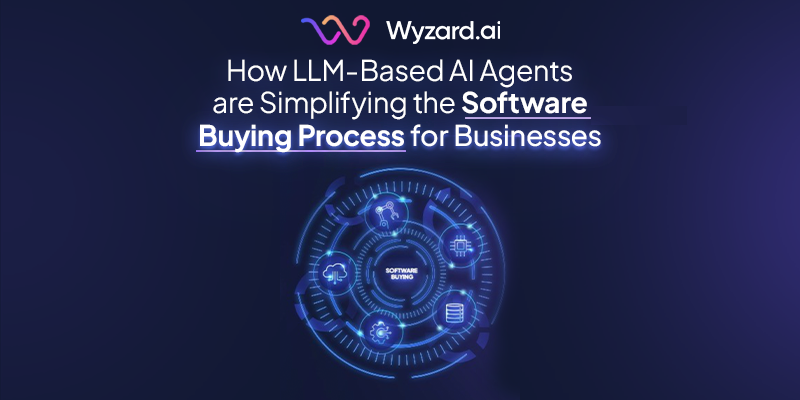Hi, I am Wyzard, your visionary guide in a world where the buying experience is transforming. The way we ...
Buying Guide for Retail Software in India 2024


Subscribe Now
The Retail Management Software Market was valued at USD 18.3 billion in 2023 and is expected to reach USD 36.62 billion by the end of 2030, with a CAGR of 8.7 percent. This rapid growth shows how crucial retail software is becoming for businesses.
But what exactly is retail software?
Retail software helps with inventory management, CRM, and billing and also helps brick-and-mortar stores go digital. It streamlines retail operations, improves customer experiences, and increases sales.
Choosing the right software is essential as it can make your business run more smoothly and efficiently. The wrong choice, however, can lead to wasted money for you and frustration for both you and your customers.
In this software buying guide, we’ll provide you with everything you need to know to select the right retail software.
Let’s dive right in!
1. How is the status quo moving?
Before you start searching for retail software, it’s crucial to understand your business’s current state. This means taking a hard look at how you manage various aspects of your retail operation today.
You can start by examining your inventory management. How do you currently keep track of stock levels? Are you using manual methods like spreadsheets, or do you have some form of automated system? Note any issues you face, such as frequent stockouts, overstock situations, or inaccuracies in inventory counts. Understanding this will help you identify what improvements you need in your new software, such as real-time inventory tracking, automated reordering, or better reporting capabilities.
Then, you can assess your current Point of Sale (POS) system. Is it an old-school cash register, or do you have a more advanced POS setup? What are the pain points? Maybe transactions are slow, or the system doesn’t integrate well with your inventory management. Perhaps managing sales data is cumbersome. By identifying the issues with your POS, you can look out for features that will make your life easier.
Lastly, look at how you handle customer relationships. Do you rely only on manual methods when the whole world is moving towards cloud-based CRM? If so, you might also lack customer insights. Identify the CRM features you need, such as customer segmentation, personalized marketing, and loyalty programs.
Once you have a clear picture of your current operations, it’s time to pinpoint the specific issues you want to address.
2. What are your pain points?
Summarize the main issues you’ve identified. These could range from inefficiencies and data inaccuracies to poor customer experiences. Being clear about your pain points helps you target the right software solutions.
You must define your business goals. These might include short-term objectives like reducing inventory errors or long-term ambitions such as expanding sales channels or improving customer loyalty. Aligning your software choices with these goals ensures that you invest in solutions that support your business’s growth.
Then you be able to explain how buying the right retail software can help you achieve these goals. For example, a robust inventory management system can minimize stockouts and overstock situations, while an integrated POS and CRM system can enhance customer experiences and drive sales.
3. Prioritize the features and functions of the retail software
Once you have identified your needs and goals, it’s time to prioritize the features and functions that your retail software must have.
List the essential features you need. These might include:
- real-time inventory tracking
- integrated POS
- comprehensive CRM capabilities
And these are non-negotiable features that are critical to your operations.
Then, you can identify additional features that would be beneficial but are not critical. Examples might be advanced analytics, mobile access, and multi-store support. These features can enhance your operations but aren’t deal-breakers if they’re missing.
Rank these features based on their importance to your business. This will help you stay focused on what matters most when evaluating software options. For example, the “not critical” features we talked about might become one of the must-have features if your goal is to grow with the help of retail software.
Then, consider how easily the software can be customized to fit your specific needs and how well it can scale as your business grows. This ensures that the software remains useful and relevant as your business evolves.
4. Researching Retail Software Options
Once you know the “why” behind your purchase decision and have figured out what you need — it’s time to research the retail software options.
Types of retail software available in the market
There are several types of retail software, each serving different aspects of your business. Apart from the ones we discussed above (POS, inventory management system, and CRM), here are some software categories you should consider researching around:
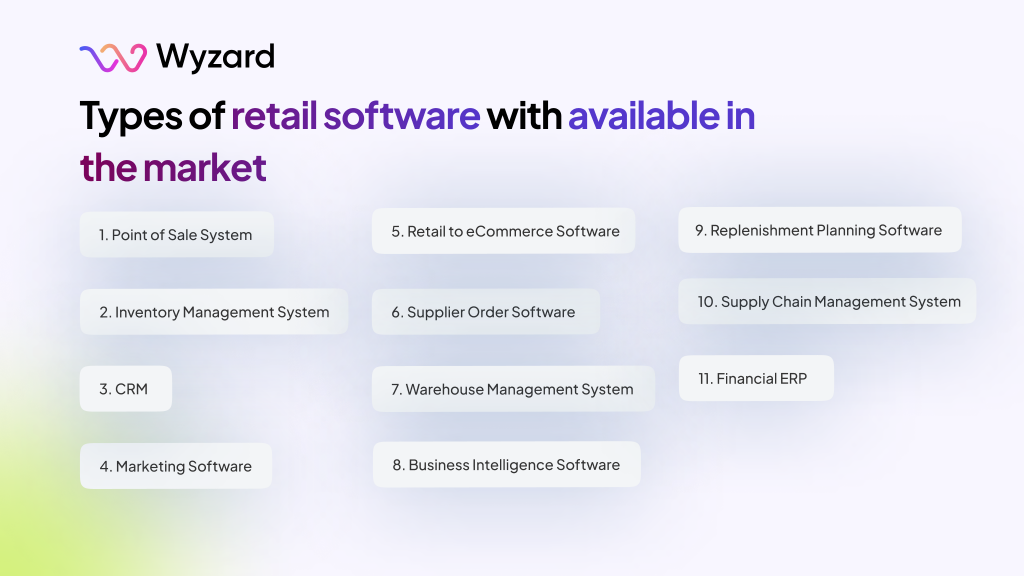
1. Marketing software for retail businesses
Marketing software helps retail businesses create, manage, and analyze marketing campaigns. These tools can include email marketing, social media management, and loyalty programs. With marketing software, you can automate marketing efforts, track customer engagement, and measure the success of your campaigns. This allows you to reach more customers, build brand loyalty, and drive sales.
2. Retail to eCommerce software
To truly scale your retail business, you need an online presence. eCommerce software helps you take your brand online by providing a platform for your products. It allows you to manage online sales, inventory, and customer interactions. With features like payment processing, SEO tools, and customer support, eCommerce software makes it easier to expand your reach and boost sales.

3. Retail supplier orders software
Supplier orders software streamlines the process of ordering from suppliers. It helps you manage supplier relationships, track orders, and maintain accurate records of purchases. This software can automate reorder processes and ensure timely deliveries, ultimately enhancing your supply chain efficiency.
4. Retail warehouse management system (WMS)
A warehouse management system (WMS), as the name suggests, optimizes warehouse operations and helps you manage inventory, track shipments, and streamline warehouse workflows.
WMS can improve order accuracy, reduce shipping errors, and increase warehouse efficiency, making it an essential tool for retailers with large or complex inventories.
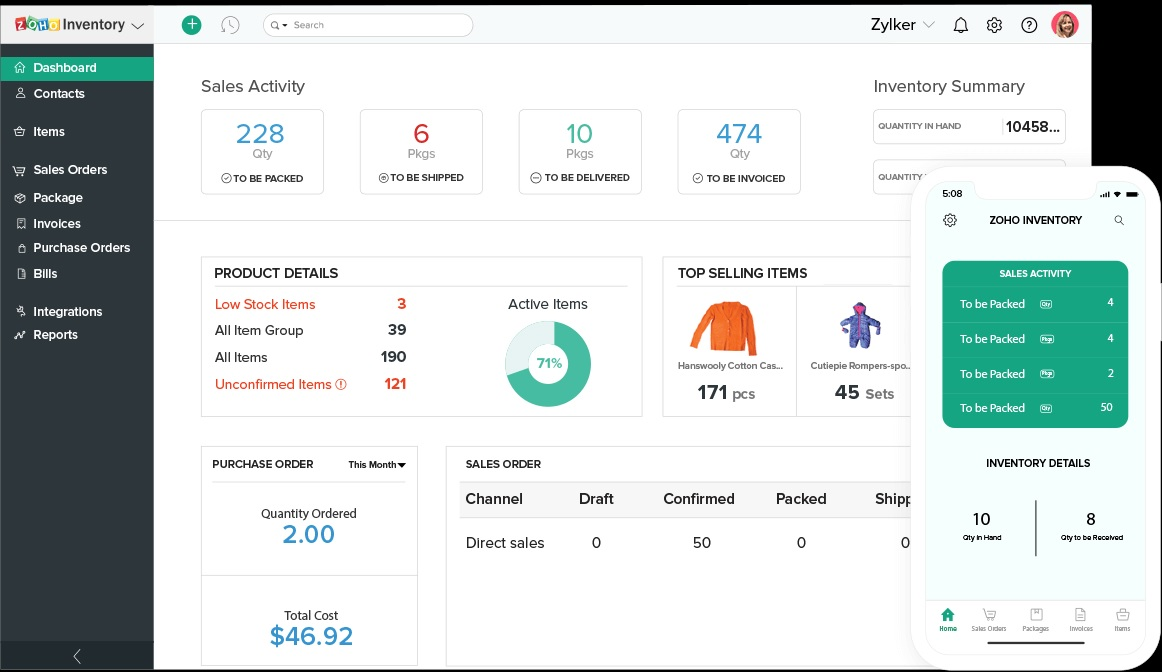
5. Retail business intelligence (BI) software
Retail businesses must make data-driven decisions to grow, and business intelligence (BI) tools help with this.
BI software collects, analyzes, and visualizes data, providing insights into sales, customer behaviour, and market trends.
With BI tools, you can make informed decisions, identify opportunities for growth, and measure the impact of your strategies.
6. Replenishment planning software
A replenishment planning software helps retail businesses manage inventory levels effectively. It forecasts demand, plans stock replenishment, and ensures optimal inventory levels.
This software can reduce stockouts, minimize excess inventory, and improve cash flow, ensuring that you always have the right products in stock.
7. Financial ERP System
Managing finances and complying with tax regulations is crucial for retail businesses, especially in India, where Goods and Services Tax (GST) regulations are complex. Financial ERP systems help you manage your financial transactions, generate GST-compliant invoices, and file returns accurately. These tools can automate tax calculations, reduce errors, and ensure timely compliance, allowing you to manage your business finances more efficiently. By integrating all financial processes, they provide a holistic view of your business’s financial health, aiding in better decision-making and regulatory compliance.
Key features to look for in retail software
When researching retail software, keep an eye out for these key features:
1. User-friendly interface
Your retail business staff is most likely not a tech geek. So, the software you select must have a user-friendly interface that ensures your staff can quickly adapt to the new system, reducing the learning curve and minimizing disruptions to your operations. You don’t want them figuring out what button does what when there’s a queue of customers to handle.
2. Integration capabilities
A single software won’t solve all your retail problems. Chances are you have some already. So, look for retail software that integrates seamlessly with your existing systems. This reduces data silos and ensures that all your business tools work together harmoniously.
3. Scalability
When you buy retail software — your entire operations are based around that, and your staff becomes expert in handling it. You would not want to go through the entire process of researching and buying new software just because the existing one couldn’t handle your growing demand. So choose a retail software that can grow with your business. Scalability is important to ensure that the software remains useful as your business expands.
5. Compare the retail software providers
Once you have a list of potential software solutions, it’s time to compare them.
Research the reputation of each vendor. Look for reviews, testimonials, and case studies to gauge the experiences of other businesses.
Then, you can also go through customer reviews and testimonials that provide valuable insights into the software’s performance and the vendor’s reliability. Pay attention to both positive and negative feedback to get a balanced view.
Now, doing this on your own can take a lot of time and if you don’t have a software procurement team, there are high chances of you ending up with the wrong solutions or paying more than you should for the right ones.
This is where Wyzard — an end-to-end SaaS buying and management platform — comes in. Wyzard takes into account all the user review, vendor reputation and then analyzes how the software is for your particular needs. Based on this analysis, Wyzard gives you the best software for your goal at the best price possible.
6. Evaluate your retail software
Before making a decision to buy your retail software, it’s recommended to set up demos and trials of the software options you’re considering.
During a demo, pay attention to how the software works in a real-world scenario. Assess its ease of use, functionality, and how well it addresses your specific needs.
Ask questions about the software’s capabilities, customization options, and support services. Ensure that it can handle your current needs and scale with your business.
You should keep in mind that a good software solution will always be easy to use for all members of your team. Evaluate the user interface and how intuitive the software is.
During this retail software evaluation process, you should consider the training requirements for your staff. Does the software require extensive training, or can your team quickly learn how to use it? Look for software that offers comprehensive training resources and support.
7. Cost considerations for your retail software
Now, the most important point — what’s the ideal price for the solution you’re looking for? A lot of retail businesses make the mistake of going with the software at the same price that’s listed on its website.
But you don’t necessarily have to pay that price. More often than not, the price shown is inflated, and what’s worse, sometimes there are hidden costs that retailers find out about later. So, you must be aware of additional costs, such as maintenance, upgrade, and support fees. These can add up over time and impact your total cost of ownership.
You software should not cost you more than what it saves or its expected ROI. So, evaluate the potential return on investment (ROI) of the software. Consider how the software will help you save time, reduce costs, and increase sales. A higher upfront cost might be justified if the software delivers significant long-term benefits.
Buy your retail software at the best price with Wyzard
Now you know what are the things you need to follow to buy the best retail software for your needs. However, conducting true in-depth research can take a lot of your time, which should ideally go on doing things that actually grow your business.
But as we mentioned earlier, there’s a solution.
With Wyzard, you get access to the best of software at a reasonable price. You don’t pay more than what you should.
We do an in-depth analysis to find the best software based on your needs, goals, and budget.
Other blogs
The latest industry news, interviews, technologies, and resources.
March 17, 2025
How LLM-Based AI Agents are Simplifying the Software Buying Process for Businesses
Let’s talk about something that’s becoming a game-changer in our daily lives: AI agents. Think of them as your ...

March 11, 2025
Is Your Business Ready for CRM Software? Find Out Now!
Running a small business can feel like juggling a million things at once. You are busy with customers, ensuring ...

Subscribe
Today!
Error: Contact form not found.
Subscribe to learn about new product features, the latest in technology, solutions, and updates.
 Meet Us at
Meet Us at