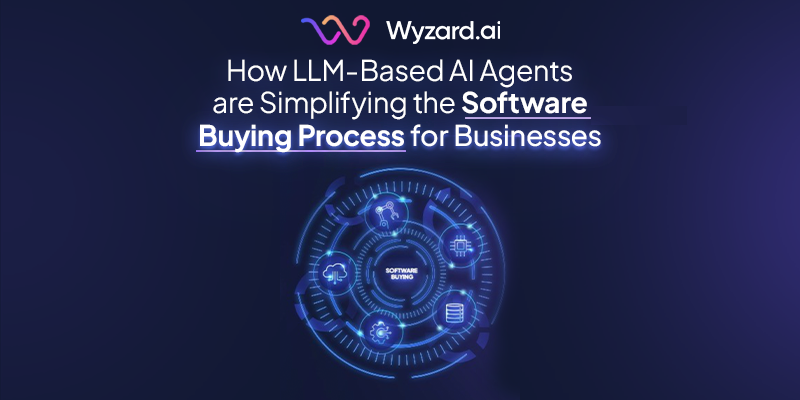Hi, I am Wyzard, your visionary guide in a world where the buying experience is transforming. The way we ...
A Software Buying Guide: How to Select the Best CRM for Your Business
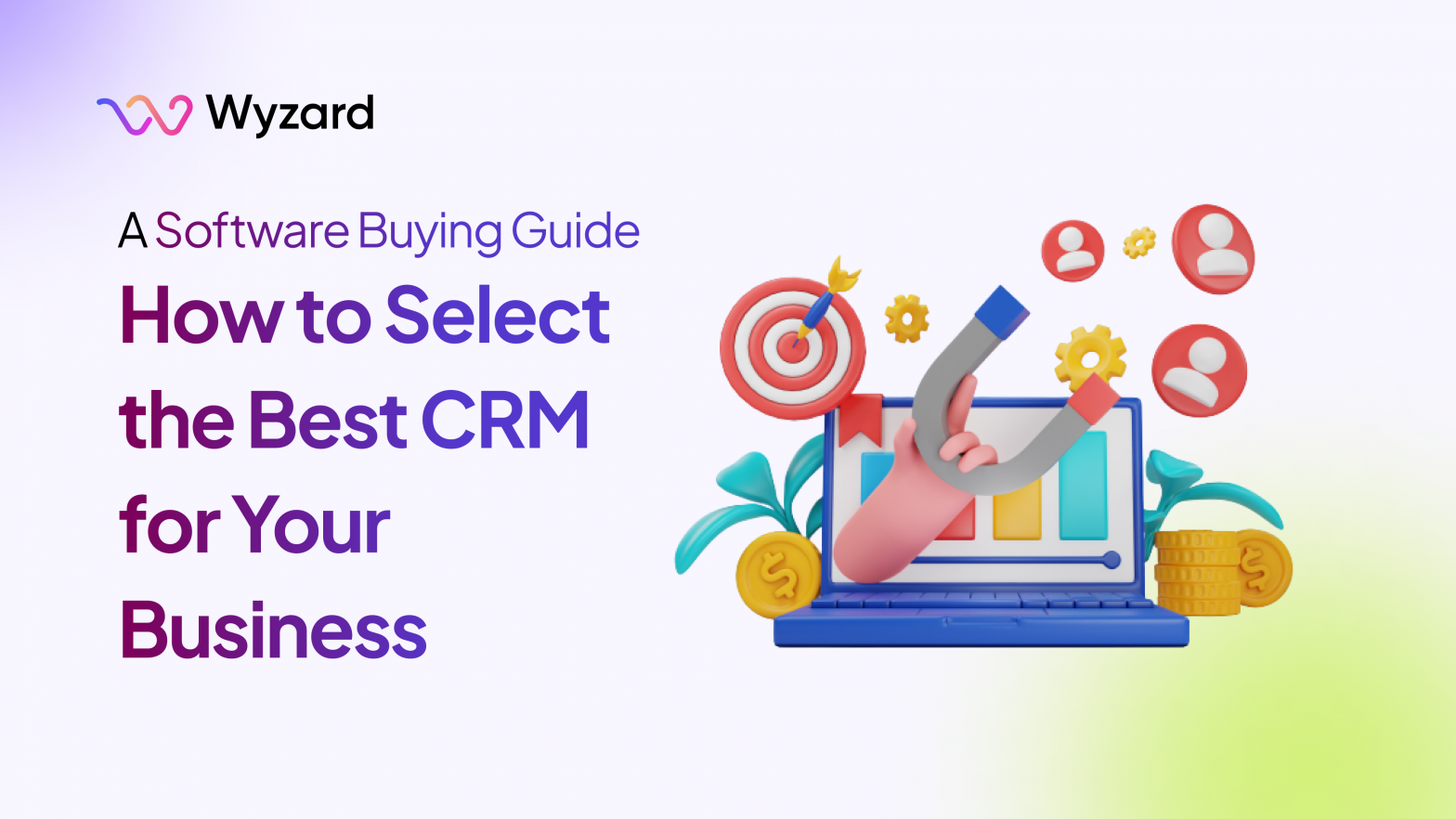
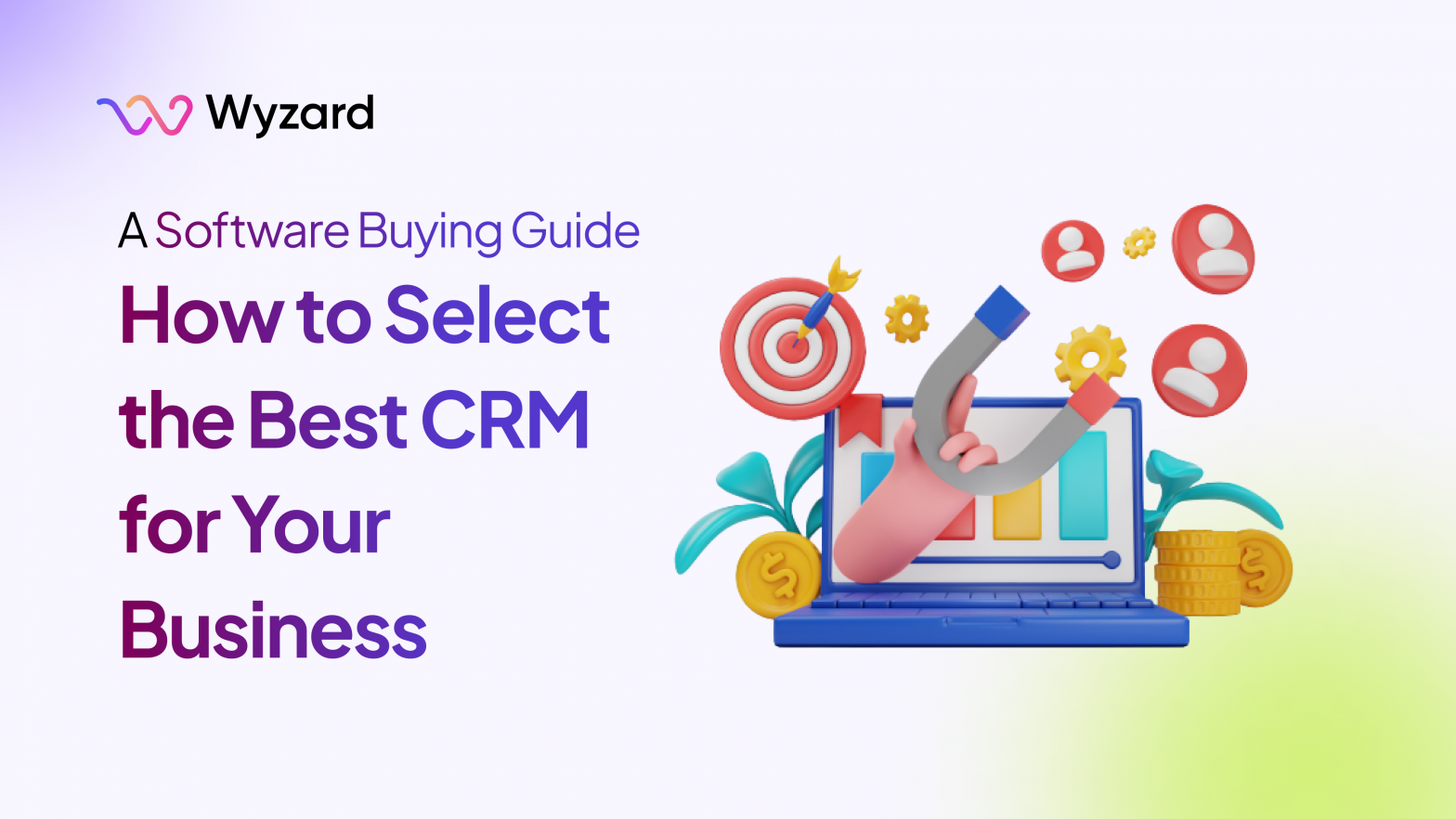
Subscribe Now
Whether you’re a small business owner, a startup, or an enterprise, creating multiple touchpoints for your target audience is essential. But with the goal of engaging an audience across various channels comes a challenge — streamlining conversations, data and insights that you gather from them.
This has led to businesses losing several opportunities to not just sell to their ideal customer persona, but also optimise for market needs in a timely manner.
According to research, 70% of businesses struggle to close deals effectively. But with the right CRM in place to consolidate all interactions, the same businesses are able to see a remarkable 300% increase in their engagement and conversion rates.
That’s why choosing the right CRM software for your business is crucial – no matter how small or big a scale you’re operating at.
In this software buying guide, we’re going to provide you a roadmap to finding the right CRM software for your business.
Recap: What is a CRM software and why is it important?
A customer relationship management (CRM) software is a solution that helps businesses manage and analyse customer interactions throughout their lifecycle. The objective of using a CRM is to gather multichannel data and insights in order to improve customer experience, automate sales processes and drive business growth.
Here’s why a CRM is important:
- Improved Customer Relationships: CRMs provide a comprehensive view of every customer – right from their demographics to every interaction. This helps personalise communication to serve them better, improving relationships, retention and loyalty.
- Better Data Management: With centralised customer information, it becomes easier to manage and analyse data and identify trends, measure performance, and make data-driven decisions.
- Effective Marketing: Streamlining of data allows businesses to segment their audience and tailor marketing campaigns to specific groups. The targeted approach enhances the effectiveness of marketing campaigns and improves ROI.
- Increased Sales: Features like lead management, sales forecasting, and tracking customer interactions, help streamline the sales process, leading to higher conversion rates and increased revenue.
- Collaboration and Communication: The shared platform offered by a CRM facilitates better communication and collaboration across teams.
- Enhanced Efficiency: CRMs help automate routine tasks like follow-up communication, data entry, and customer service inquiries, freeing up more time for employees to focus on strategic activities.
What are the types of CRM software?
There are three key types of CRM software that businesses can use:

1. Operational CRM
An operational CRM helps streamline primary business operations. This includes marketing, sales and customer service functions. The CRM streamlines data collection to derive actionable insights that enables marketing and sales professionals to engage with prospects and customers in a timely manner to boost engagement and conversions across the funnel.
2. Analytical CRM
An analytical CRM helps businesses analyse customer data to make better business decisions. It has the capability to capture, interpret, process and report customer data that can fuel marketing, sales, support and finance departments.
3. Collaborative CRM
The collaborative CRM helps different teams collaborate to handle customer interactions and relationships. It offers features such as cross-departmental communication, data sharing and workflow automation.
How to select the best CRM software for your business
To streamline the process of how to look for the right CRM software, we recommend following the steps below to make a strategic choice:
1. Understand your business requirements
The very first thing you need to do is assess your needs and set a clear objective for which you require a CRM software. Here are a few things we recommend having answers to before we go into researching for the right CRM software:
- What are the key functions you need to address? (eg. marketing automation, customer support, sales tracking, etc)
- What are your user requirements? (eg. the number of departments and users who need access to the CRM, their use cases)
- What does the CRM need to integrate with (eg. the technology stack you use for email, social media, ERP, etc)
- What are your goals and objectives? (eg. improving marketing personalisation, sales pipeline visibility, making customer service effective, etc)
- What is your budget for the CRM software? (this should include the software setup cost, training and ongoing subscription fees)
2. Explore the key CRM features and capabilities
When selecting a CRM, here are the features and capabilities you should be looking for:

Contact management
- Centralised Database: Ability to store all customer information on a unified dashboard
- Interaction Tracking: Keeping track of all customer interactions across channels – emails, phone calls, meetings, etc
- Customer Segmentation: Organising customers into segments for targeted marketing and personalized communication
Sales management
- Lead Management: Tracking and managing leads through the marketing and sales pipeline
- Opportunity Management: Monitoring sales opportunities and progress across campaigns
- Sales Forecasting: Predicting future sales based on historical data and market trends
- Quote and Order Management: Generating quotes and managing orders within the CRM
Marketing automation
- Campaign Management: Creating, executing, and tracking marketing campaigns
- Email Marketing: Automating campaigns and tracking their performance
- Social Media Integration: Managing and monitoring social media engagement
- Landing Pages and Forms: Creating and tracking landing pages and forms for lead campaigns
Customer service and support
- Ticket Management: Managing and tracking customer service and support requests
- Knowledge Base: Providing a self-service knowledge base for prospects and customers
- Live Chat Integration: Offering real-time support through live chat
- Customer Feedback: Collecting and analysing customer feedback
Analytics and reporting
- Custom Reports: Generating custom reports to analyse cross-department functions
- Dashboards: Creating visual dashboards for quick insights and actionables
- Sales and Marketing Analytics: Tracking and measuring the performance of sales and marketing campaigns
- Customer Insights: Gaining insights into customer behaviour and preferences
Integration capabilities
- Third-Party Integrations: Integrating the CRM with other business tools such as email platforms, ERP systems, and automation tools.
- API Access: Accessing the CRM’s API for building custom integrations
- Mobile Access: Ensuring the CRM has a mobile app for remote access (good to have)
Customisation and scalability
- Custom Fields and Layouts: Customising fields, layouts and workflows to suit business processes
- Workflow Automation: Creating automated workflows to streamline tasks and processes across departments
- Scalability: Choose a CRM that can grow with your business
User experience and support
- Ease of Use: Opt for a CRM that offers an intuitive and user-friendly interface
- Training Resources: Ensure the vendor offers comprehensive training materials like a knowledge base, how-to guide and more
- Customer Support: Check the availability and quality of customer support services; look for customer testimonials
Security and compliance
- Data Encryption: Ensure all the data tracked and stored in the CRM is encrypted
- Access Controls: Seek the ability to implement role-based access controls across departments
- Compliance: Verify if the CRM complies with relevant regulations like CCPA and GDPR
3. Decide on the CRM deployment
CRMs can be deployed for a business in two ways – cloud or on-premise.
With a cloud CRM solution, you will not require a server or technical expertise within the team. You can simply sign up for a cloud CRM software, set up the integrations and workflows, and you’re ready to go. All the information and functions reside on the vendor’s server.
On the other hand, an on-premise solution requires you to own the software and host it physically at your location. This gives you direct access to the servers so you can set up custom integrations with other applications to streamline subscription charges. But an on-premise CRM requires you to have an in-house IT expert to manage the hardware and software.
4. Compare shortlisted CRM software
Based on the features listed above, shortlist the CRM software that offer most of the capabilities listed above. In addition to the same, we also recommend adding the following to your comparison:
- Vendor Reputation: Check for CRM reviews, testimonials and case studies
- Product Demos: Request product demos to see the CRM capabilities in action
- Trial Periods: Sign up for free trials to test the CRM software
5. Evaluate ease of use and adoption
Ensure the CRM software you shortlist offers an intuitive and user-friendly interface for all the departments that will be using it. Reach out to the vendor to also seek training resources and customer support while evaluating the same.
Additionally, ask for details about their onboarding process to ensure the transition does not disrupt your ongoing operations across any department.
6. Calculate the total cost of ownership
A CRM is going to become a crucial part of your business operations across departments. This means it will be a recurring cost that needs to feel justifiable; one that cannot be let go off on a whim when a department is not able to make the most of it.
Calculate the total cost of owning the CRM software. This includes direct costs like subscription and licensing fees, as well as indirect costs such as implementation, maintenance, and ongoing support.
7. Consider post-purchase updates
A bonus tip we recommend keeping in mind is checking for the frequency of updates and upgrades rolled out by the CRM software. Adding new features or enhancing existing ones ensures that the CRM software will be able to meet both your current and future business needs.
Also evaluate how the vendor educates you about these updates and upgrades – their knowledge base, blog, newsletters and other communication channels.
5 CRM software you can consider buying for your business
Now that we’ve discussed what to look for when buying CRM software. Here’s a list of the best CRM software for businesses based on features:
1. Zoho CRM
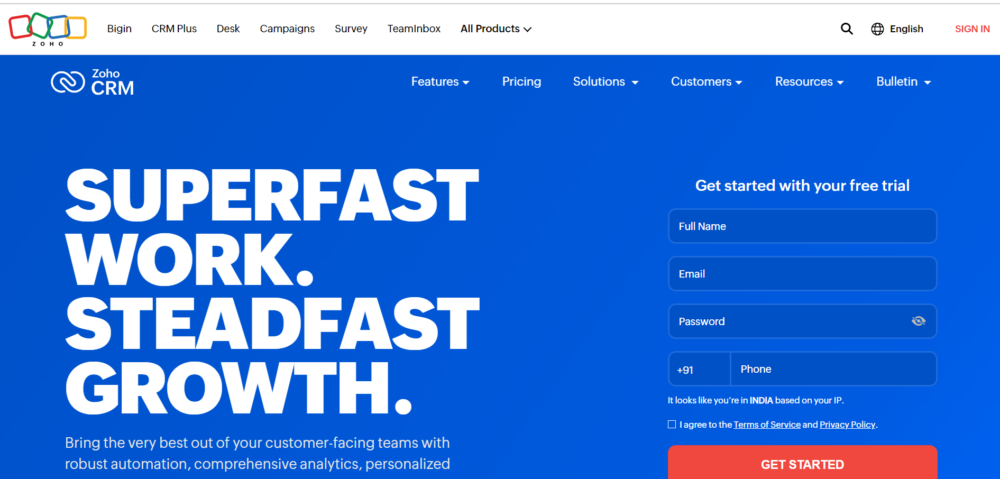
Zoho CRM is included in Zoho One, a comprehensive product suite provided by the company. This best CRM software for Indian startups offers a range of tools and services, such as forms and a hosted mail domain, to assist businesses. This CRM software is particularly suitable for B2B SMBs aiming to expand their operations and seamlessly incorporate Zoho’s other products into their workflow.
Also read: 15 Best CRM Software for Indian Businesses
Key Features
- Manage leads and contacts with detailed information, including GST number
- Automate tasks and workflows to streamline your sales process
- Create custom reports and dashboards with Hindi language support
- Integrate with popular Indian payment gateways for seamless transactions (like Paytm or PhonePe)
- Manage inventory and track deals in Indian rupees (INR)
- Multi-language support for effective communication with customers across India
2. FreshWorks
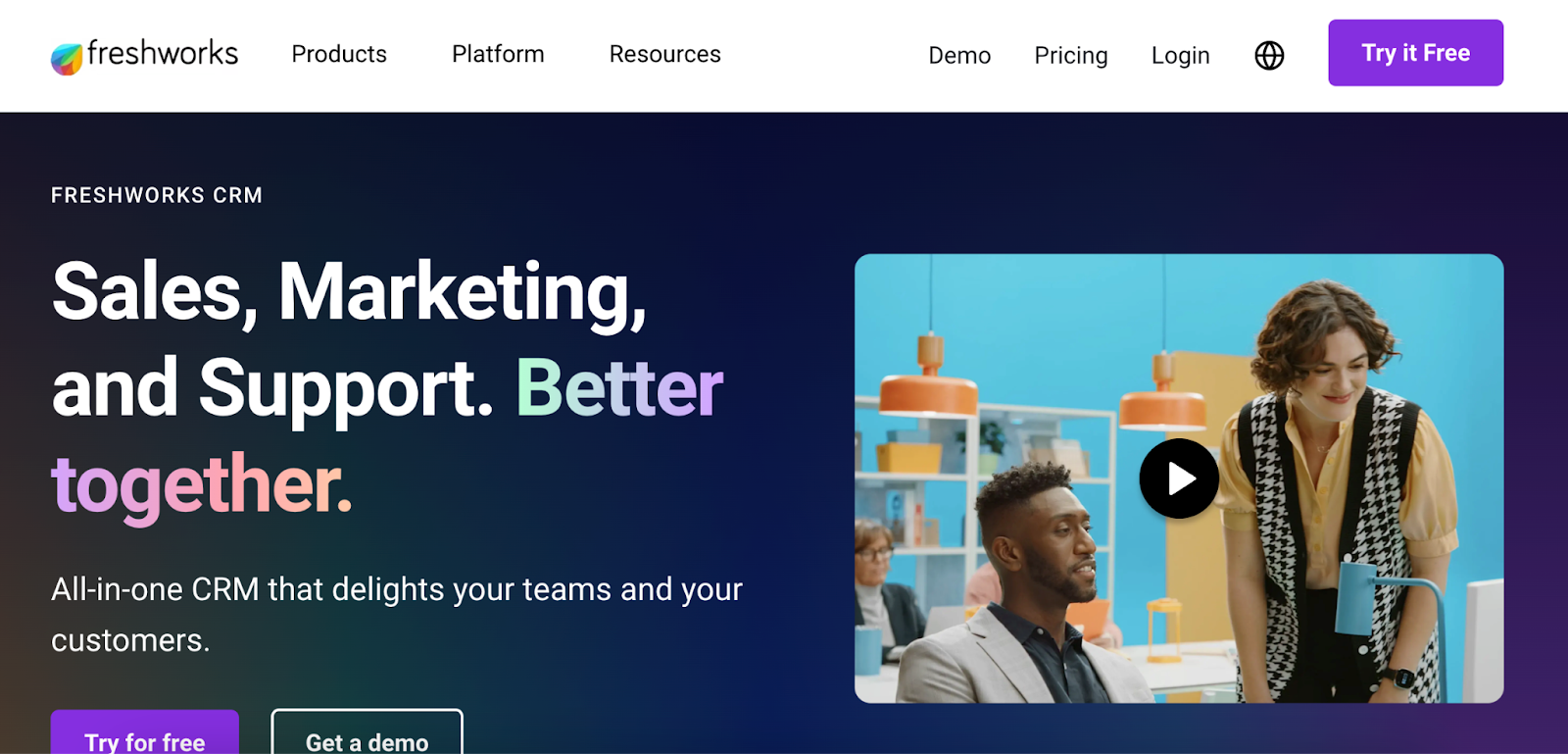
FreshWorks is an AI-powered CRM software known for its commitment to simplifying customer relationship management. It offers an intuitive interface to streamline sales, IT service, customer interaction and service in one place.
Key Features
- Multi-channel communication
- Automate ticket routing and sentiment analysis
- Track and manage inventory across multiple sales channels
- Ticketing system that assigns, tracks, and prioritizes issues
- Incident management, asset management, and change management
- On the go customer support with mobile app
3. Hubspot CRM
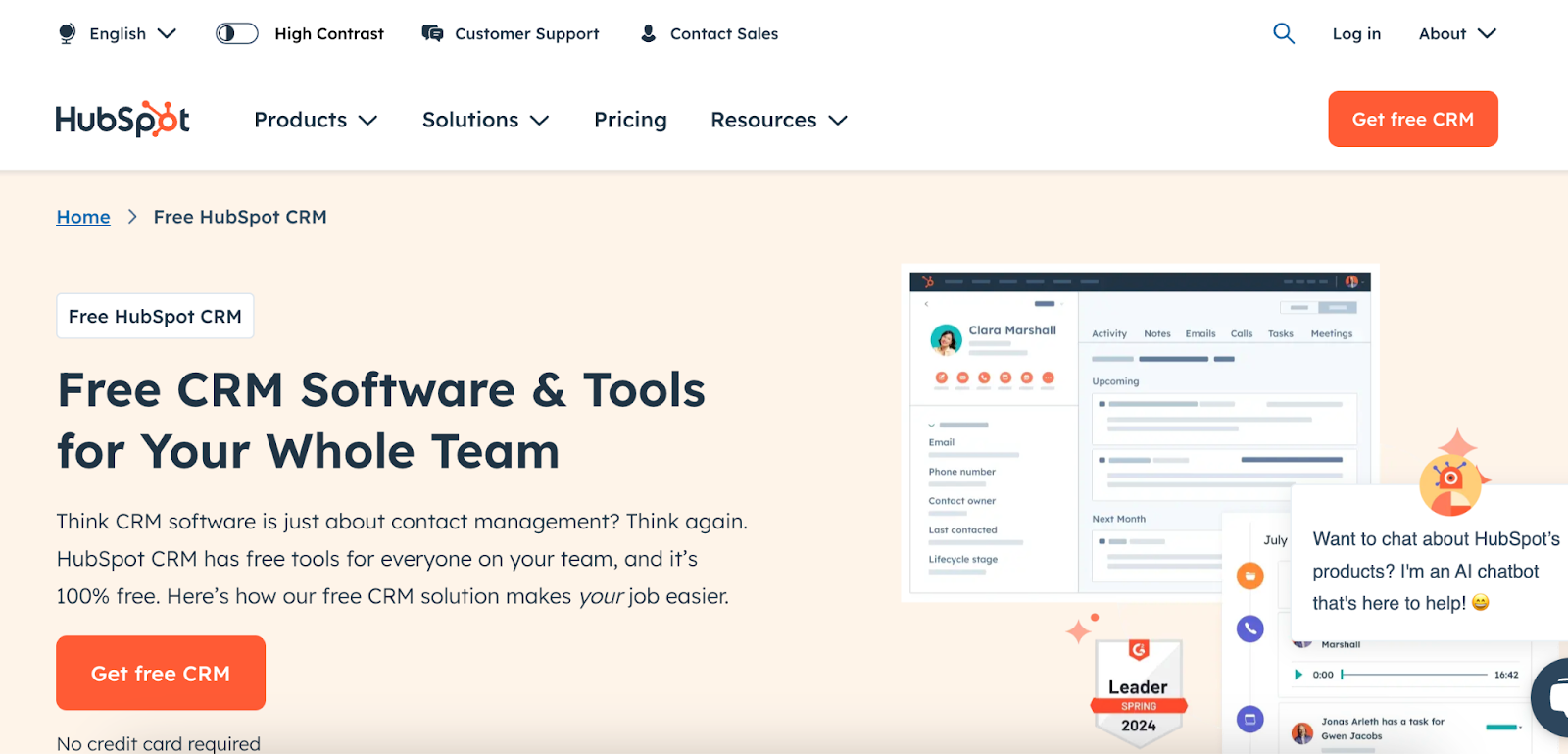
HubSpot is an affordable CRM software for Indian startups because it provides a free and user-friendly platform. It allows you to centralize your contacts, track interactions across channels, and automate tasks to streamline your sales process.
Key Features
- Pipeline management, lead scoring, and segmentation
- Communication across channels (email, phone) with automated follow-ups
- Multi-language capabilities for forms, emails, and landing pages
- Mobile app available
- SEO, content marketing, and social media management tools
4. Leadsquared
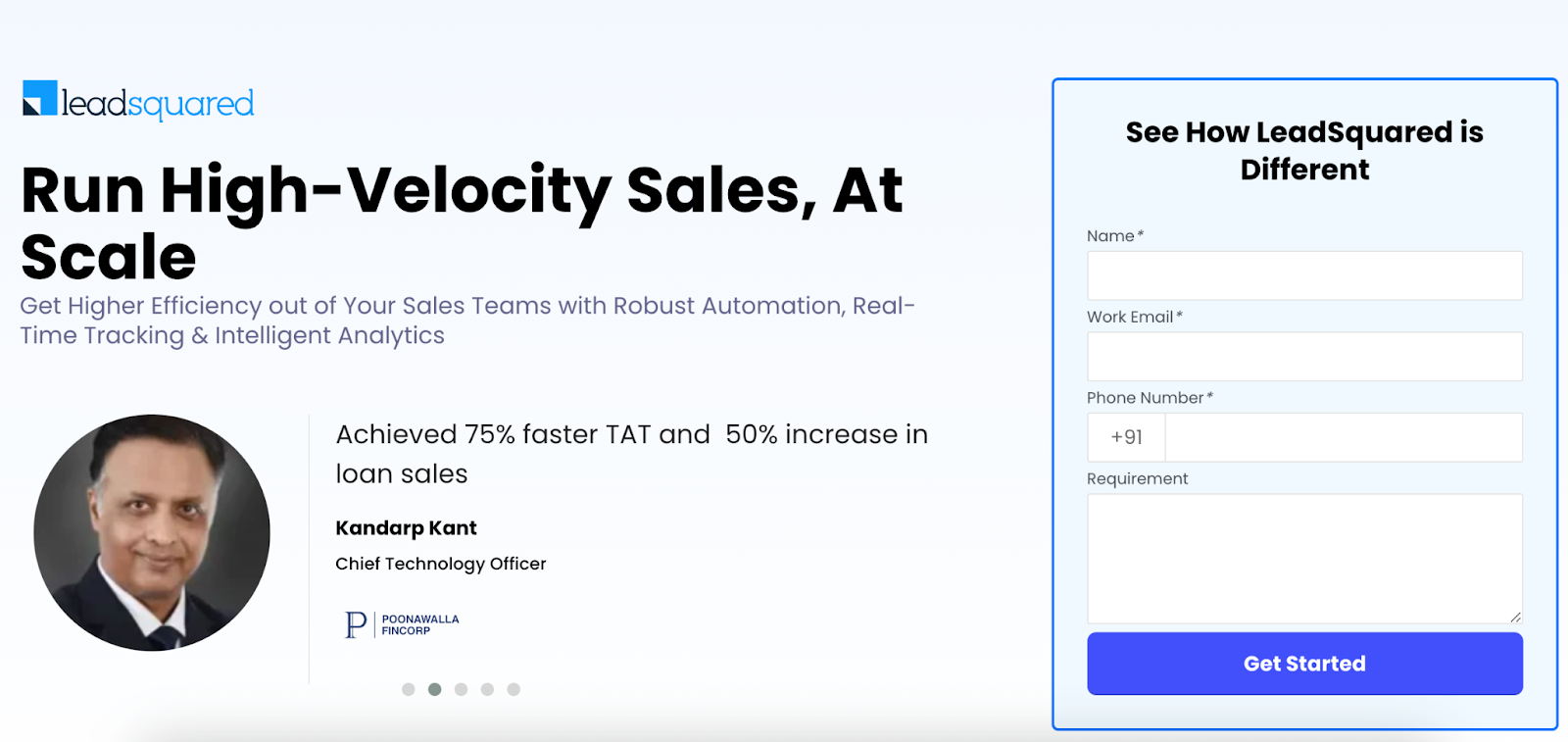
LeadSquared CRM is a powerful tool designed to streamline sales and marketing processes. It helps businesses manage leads, nurture prospects, and track customer interactions efficiently, making it the best CRM software in India. By automating tasks and providing valuable insights, LeadSquared empowers sales teams to focus on closing deals while increasing overall productivity.
Key Features
- Automates lead qualification based on predefined rules
- Helps nurture leads with personalized campaigns
- Automates routine tasks like call logging and email reminders
- Provides actionable insights on campaign performance
- User-friendly mobile CRM
5. MailChimp
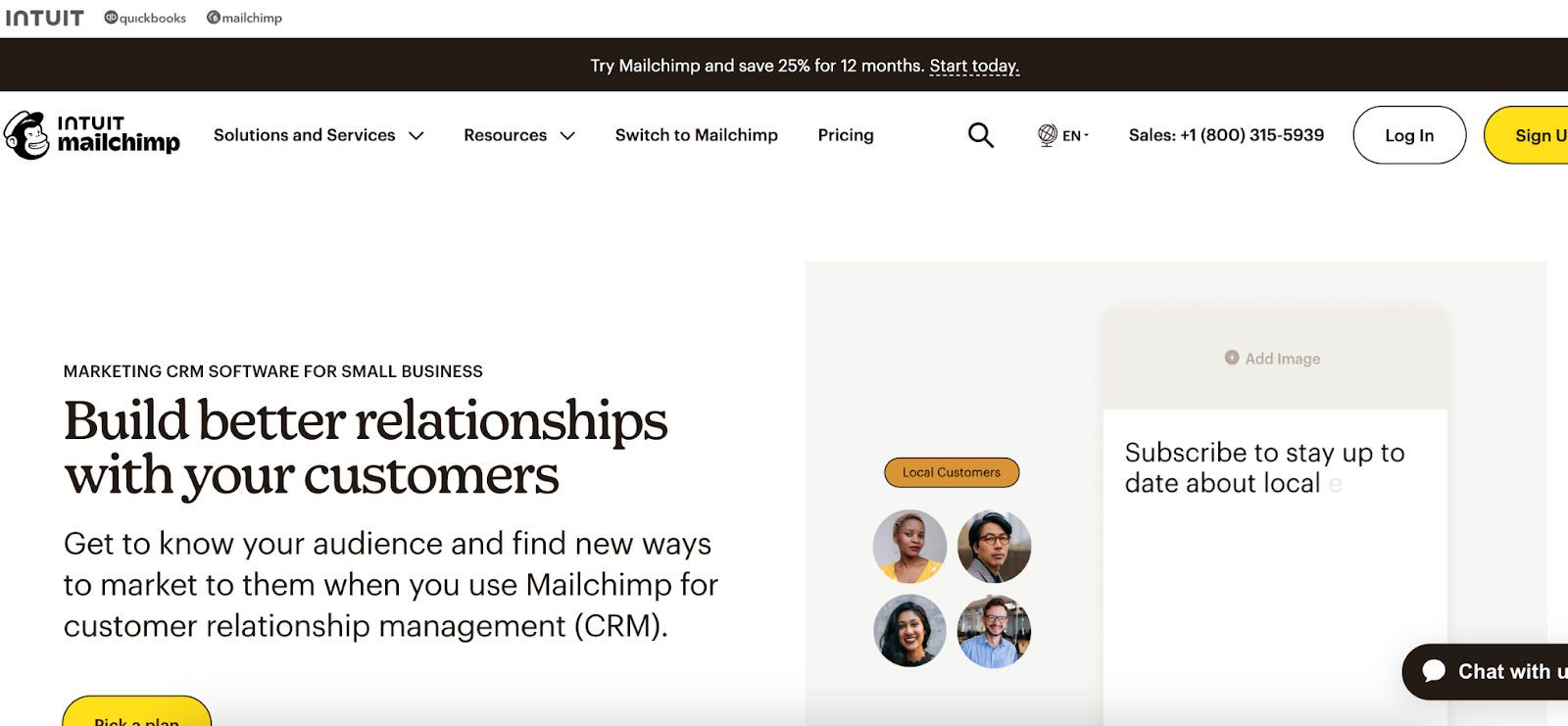
Mailchimp CRM is the best CRM for Indian startups looking to manage and grow their customer base. Also if you’re looking for a CRM in budget , MailChimp is where you should begin. It provides all the CRM tools for businesses to store customer information, track interactions, and nurture relationships. It also provides reports to track your marketing efforts and see what’s working for you.
Key Features
- Identify hidden patterns in customer behavior to create highly targeted campaigns
- Visualization that supports optimization of touchpoints and conversions
- Insights into customer preferences
- Sync product data and track sales
- Audience segmentation
- Automate complex workflows, personalized emails, and SMS
Buy the best CRM software for your business with Wyzard
The CRM you choose is the heart of your business. It doesn’t just streamline customer interactions but also centralises customer data across departments.
Having to move CRM data from one software to another can cause data loss and disruption in workflow across functions. That’s why it’s important to choose the right CRM software as you’re starting.
While we recommend following the above CRM software buying guide, a more efficient and cost-effective way to find the right solution is via a SaaS procurement platform like Wyzard. The platform does all the heavy lifting for you – from identifying the right vendors based on your requirements to negotiating the best prices and, thereafter, managing software subscriptions.
Struggling to find the right CRM software for your business? Book a demo of Wyzard today.
Other blogs
The latest industry news, interviews, technologies, and resources.
March 17, 2025
How LLM-Based AI Agents are Simplifying the Software Buying Process for Businesses
Let’s talk about something that’s becoming a game-changer in our daily lives: AI agents. Think of them as your ...

March 11, 2025
Is Your Business Ready for CRM Software? Find Out Now!
Running a small business can feel like juggling a million things at once. You are busy with customers, ensuring ...

Subscribe
Today!
Error: Contact form not found.
Subscribe to learn about new product features, the latest in technology, solutions, and updates.
 Meet Us at
Meet Us at